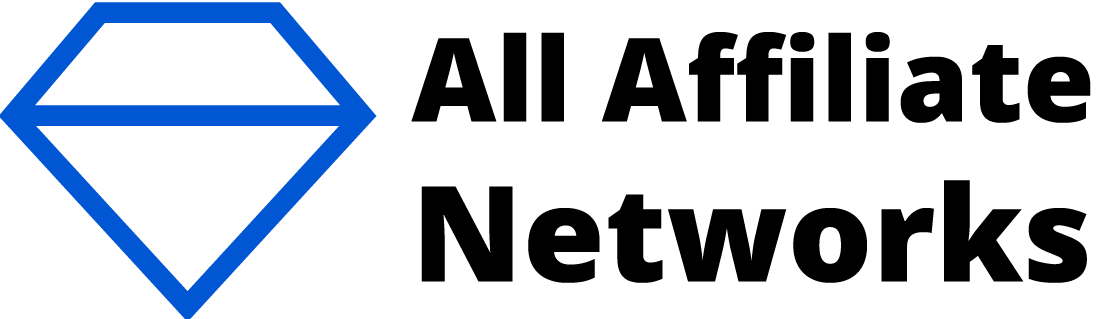What is RollerAds?
RollerAds is an ad network, specializing in push, popunder, and in-page push traffic. Over the last year solely these formats contributed to 11+ million conversions, with the number of impressions exceeding 620 billion.
The network partners with direct advertisers all over the world and provides exclusive traffic. The platform is made by the in-house developers, who perfect it and add new features constantly, improving the quality of work for the partners.
The network partners with direct advertisers all over the world and provides exclusive traffic. The platform is made by the in-house developers, who perfect it and add new features constantly, improving the quality of work for the partners.
RollerAds Features for Optimization
Creatives Library
Creatives Library is an integrated spy tool with the most converting creatives for top verticals. Its database is regularly updated, based on the performance of each banner.
The creatives from the library can either be used as a source of inspiration or to create a new campaign — one click is all you need for that.
Traffic Presets
Traffic Presets are pre-made setups of the most bountiful zones for the most popular GEOs and verticals. They are the quintessence of our expertise and experience in traffic purchasing. Public presets are available by default to all registered RollerAds users. But the team is willing to provide private presets that will be tailored to the specific needs of the partner.
Traffic Estimator
It is a feature, which shows approximate traffic volume for a specific bid. Traffic Estimator assists in developing a strategy and planning a campaign budget.
CPA Optimization
A feature, which turns off automatically the least converting zones. Thanks to it, the user does not have to add zones manually to their blacklist. The optimization rules can be default or custom ones. Using the latter, the user can specify the conditions on which a zone is to be turned off.
NB! For the feature to work, you require postback plugged in to register and share the conversions.
Only Premium Targeting
When turned on, this feature helps to gain access to the most converting zones, which show the best results here and now.
AUTO-GENERATED CREATIVES FOR SOFTWARE & UTILITIES
Auto-generated creatives is a selection of creatives, which is optimized according to CTR for each target zone. By using it, you get access not just to one creative but rather to a thousand, all of which are regularly updated to get even more traffic.
Creatives Library is an integrated spy tool with the most converting creatives for top verticals. Its database is regularly updated, based on the performance of each banner.
The creatives from the library can either be used as a source of inspiration or to create a new campaign — one click is all you need for that.
Traffic Presets
Traffic Presets are pre-made setups of the most bountiful zones for the most popular GEOs and verticals. They are the quintessence of our expertise and experience in traffic purchasing. Public presets are available by default to all registered RollerAds users. But the team is willing to provide private presets that will be tailored to the specific needs of the partner.
Traffic Estimator
It is a feature, which shows approximate traffic volume for a specific bid. Traffic Estimator assists in developing a strategy and planning a campaign budget.
CPA Optimization
A feature, which turns off automatically the least converting zones. Thanks to it, the user does not have to add zones manually to their blacklist. The optimization rules can be default or custom ones. Using the latter, the user can specify the conditions on which a zone is to be turned off.
NB! For the feature to work, you require postback plugged in to register and share the conversions.
Only Premium Targeting
When turned on, this feature helps to gain access to the most converting zones, which show the best results here and now.
AUTO-GENERATED CREATIVES FOR SOFTWARE & UTILITIES
Auto-generated creatives is a selection of creatives, which is optimized according to CTR for each target zone. By using it, you get access not just to one creative but rather to a thousand, all of which are regularly updated to get even more traffic.
RollerAds Payment Options
- Cost Model: CPC, CPA, CPM
- Minimum Deposit: $50
- Payment Method: Credit Card, Capitalist, Cryptocurrency, Paxum, Payoneer, PayPal
RollerAds Support
RollerAds offers a comprehensive support system that ensures advertisers and publishers dedicated assistance whenever they need it. The team is always ready to go the extra mile to help you achieve your advertising goals.
They work 24/7, meaning you can get help at any time of day or night. You can reach out to them through various channels, including Skype, Telegram, and live chat.
Email: contact@rollerads.com.
Telegram: https://t.me/RollerAds_Support
They work 24/7, meaning you can get help at any time of day or night. You can reach out to them through various channels, including Skype, Telegram, and live chat.
Email: contact@rollerads.com.
Telegram: https://t.me/RollerAds_Support
Submit Your Review
Share your honest feedback about this network, and we’ll publish it here!
Fill in the form below, and our team will review your submission. If you’ve encountered any issues with the network, we’ll reach out to their representatives to help resolve the problem as quickly as possible.
Fill in the form below, and our team will review your submission. If you’ve encountered any issues with the network, we’ll reach out to their representatives to help resolve the problem as quickly as possible.
RollerAds Ad Network History
RollerAds is a self-service ad platform that joined the push networks community in 2019. Since then, the ad network has accumulated a large amount of high-quality traffic, reaching almost the same level as many long-time ad platforms, such as PropellerAds, Adsterra and others. Just in the past year, the company has achieved 11+ million conversions and more than 620 billion impressions. Apparently, RollerAds is a force to be definitely reckoned with.
RollerAds Advertising Network Overview
The ad platform generates 5 million daily clicks, which is impressive for even seasoned affiliate marketers. Taking the platform a closer look, it’s getting more clear how RollerAds managed to succeed. The ad platform covers all GEOs, offers advanced optimization features and provides good traffic for almost any vertical while the minimum deposit is only $50.
Roller Ads Traffic
Mainstream traffic is king on this platform while Adult is out of the game. All right, we just embrace it and carry on our RollerAds exploration.
All sources in the ad network are separated by performance forming 2 groups:
Premium – zones and publishers that receive high-quality traffic based on the GEO you specified
All traffic – all available traffic across the platform
RollerAds traffic comes from direct publishers. The best-converted sources are provided by publishers from the US, LATAM, DE, IT, ES and UK. Exclusive Asian publishers receive top-notch traffic from the following GEOs: MY, TH, ID, PH.
All joined publishers have to use SendPulse to filter out both bot and fraud traffic. By using internal anti-fraud, the company also ensures security on its end. This way RollerAds is a safe platform you can trust.
All sources in the ad network are separated by performance forming 2 groups:
Premium – zones and publishers that receive high-quality traffic based on the GEO you specified
All traffic – all available traffic across the platform
RollerAds traffic comes from direct publishers. The best-converted sources are provided by publishers from the US, LATAM, DE, IT, ES and UK. Exclusive Asian publishers receive top-notch traffic from the following GEOs: MY, TH, ID, PH.
All joined publishers have to use SendPulse to filter out both bot and fraud traffic. By using internal anti-fraud, the company also ensures security on its end. This way RollerAds is a safe platform you can trust.
How to Get Started with RollerAds Push Notification Network
Let’s overlook how to run ad campaigns within RollerAds. Even if you are not a user yet, you would be able to learn RollerAds account options through a Demo first.
We’ll walk you through every step of the campaign setup, noticing all the RollerAds advantages and disadvantages along the way.
We’ll walk you through every step of the campaign setup, noticing all the RollerAds advantages and disadvantages along the way.
Step 1. Sign Up
To begin using RollerAds, visit their official website and locate the “Sign up” button. Once clicked, you’ll be directed to a registration form where you need to specify your role – Advertiser or Publisher, Company or Individual – and then point out the rest of the information, regarding personal data, address, phone number and instant messengers.
Once you have completed the registration form, you will receive a password via email. Use this password to log in and start setting up your campaigns.
Once you have completed the registration form, you will receive a password via email. Use this password to log in and start setting up your campaigns.

Tracking
To set up S2S tracking, advertisers need to generate a unique S2S Postback URL within the Tracking tab. This URL can then be used in all campaigns. Additionally, the Tracking tab provides a test conversion tracking option, which allows advertisers to ensure that the tracking is working correctly.
Finance
The tab is for topping up the account. Advertisers can get to know payment methods and set up balance notifications here. The Balance button can also redirect advertisers to this section.
Rates
“Rates” is your reference point at the outset. You may find out the current traffic volumes by the GEO and ad formats. The table shows average daily impressions, clicks and bids.
According to the Rates tab, the top format is push, most popular GEOs are India, the USA, Indonesia, Philippines, Brazil and France.
While setting up the campaign, we will come back to these tabs.
To set up S2S tracking, advertisers need to generate a unique S2S Postback URL within the Tracking tab. This URL can then be used in all campaigns. Additionally, the Tracking tab provides a test conversion tracking option, which allows advertisers to ensure that the tracking is working correctly.
Finance
The tab is for topping up the account. Advertisers can get to know payment methods and set up balance notifications here. The Balance button can also redirect advertisers to this section.
Rates
“Rates” is your reference point at the outset. You may find out the current traffic volumes by the GEO and ad formats. The table shows average daily impressions, clicks and bids.
According to the Rates tab, the top format is push, most popular GEOs are India, the USA, Indonesia, Philippines, Brazil and France.
While setting up the campaign, we will come back to these tabs.


Reports
This section provides advertisers with access to detailed reports on their campaigns. The reports can be filtered by various criteria, e.g. ad format, device, and country, allowing advertisers to analyze campaign performance and make data-driven decisions. Users can also view the performance of individual creatives within their campaigns and identify which ones perform best.
This section provides advertisers with access to detailed reports on their campaigns. The reports can be filtered by various criteria, e.g. ad format, device, and country, allowing advertisers to analyze campaign performance and make data-driven decisions. Users can also view the performance of individual creatives within their campaigns and identify which ones perform best.

Step 2. Log in and Learn Account Options
You will be redirected to an advertising account once you log in. Let’s take a look around here before replenishing the account.
The platform navigation is straightforward. There are 5 tabs on the left sidebar:
Campaigns
Here, you would see all the data on the launched ad campaigns: project name, impressions, clicks, CTR, CPA, etc. – all you need to know about them, in short. As we don’t have any campaigns running at the moment, this page doesn’t display any data.
The platform navigation is straightforward. There are 5 tabs on the left sidebar:
Campaigns
Here, you would see all the data on the launched ad campaigns: project name, impressions, clicks, CTR, CPA, etc. – all you need to know about them, in short. As we don’t have any campaigns running at the moment, this page doesn’t display any data.
Step 3. Add funds
Click the Balance button or go to the Finance tab to add funds.
RollerAds offers various payment methods divided into two categories: instant and non-instant.
Instant payment methods include:
Non-instant payment methods include Paxum, Payoneer, and PayPal.
Although the minimal deposit on RollerAds is $50, it’s essential to note that some payment services may charge a fee. It’s recommended to check the fee structure with the payment service before making a deposit. However, there is a 0% fee when paying by cryptocurrency or via Capitalist, Payoneer, and Paxum.
RollerAds team gives a promocode to new members for their first deposit: RollAllAff24
The promo code provides a 10% bonus for initial deposits (valid until December 31st, 2024).
RollerAds offers various payment methods divided into two categories: instant and non-instant.
Instant payment methods include:
- Bank cards;
- Webmoney;
- Capitalist;
- Сryptocurrency services: Bitcoin, Tether (USDT), Ethereum and others.
Non-instant payment methods include Paxum, Payoneer, and PayPal.
Although the minimal deposit on RollerAds is $50, it’s essential to note that some payment services may charge a fee. It’s recommended to check the fee structure with the payment service before making a deposit. However, there is a 0% fee when paying by cryptocurrency or via Capitalist, Payoneer, and Paxum.
RollerAds team gives a promocode to new members for their first deposit: RollAllAff24
The promo code provides a 10% bonus for initial deposits (valid until December 31st, 2024).

Step 4. Set up conversion tracking
There are no recommended trackers the platform integrates with, but it’s not a big deal. Everyone can copy the RollerAds postback URL and use it for any conversion tracking software they are used to.

Step 5. Create the First Ad Campaign
RollerAds offers an intuitive and user-friendly platform for advertisers to create their ad campaigns.
1. Choose ad format and decide on your bid model
The first step in creating a campaign is to choose the ad format that best suits your marketing goals: Push, In-page, Onclick or Calendar.
1. Choose ad format and decide on your bid model
The first step in creating a campaign is to choose the ad format that best suits your marketing goals: Push, In-page, Onclick or Calendar.

After selecting your ad format, you’ll need to pinpoint the bid model, which determines how you pay for your ads.
RollerAds offers two bid models:
2. Share general details
Next, you’ll need to provide some general details about your campaign, such as its name and target URL. These details are essential for identifying your campaign and directing users to your desired landing page.
By using provided macros, you can keep track of the campaign results by the particular parameter: campaign ID, zone ID, cost, device, ISP, carrier and so on. You can see the full list of available macros in the screenshot below.
RollerAds offers two bid models:
- SmartCPC is an automated bidding model that optimizes your campaign for conversions;
- Smart CPM is a bespoke pricing model that enables you to bid at the optimal price for your advertising campaign (only for OnClick);
- CPC allows you to set a specific bid amount for each click.
2. Share general details
Next, you’ll need to provide some general details about your campaign, such as its name and target URL. These details are essential for identifying your campaign and directing users to your desired landing page.
By using provided macros, you can keep track of the campaign results by the particular parameter: campaign ID, zone ID, cost, device, ISP, carrier and so on. You can see the full list of available macros in the screenshot below.



3. Make creatives
Once you’ve filled in the general details, you can start making your ad creatives. Advertisers are free to add up to 10 creatives across 1 ad campaign. RollerAds offers a variety of tools and features to help you design eye-catching and effective ads, including the ability to add macros and emojis to your ad title and description.
You can get inspired to make creatives using the Creative Library from RollerAds. In essence, it’s a spy service that collects ad creatives from other networks. Some ideas for creating ad campaigns can be taken from there. To access this library, contact your manager.
Once you’ve filled in the general details, you can start making your ad creatives. Advertisers are free to add up to 10 creatives across 1 ad campaign. RollerAds offers a variety of tools and features to help you design eye-catching and effective ads, including the ability to add macros and emojis to your ad title and description.
You can get inspired to make creatives using the Creative Library from RollerAds. In essence, it’s a spy service that collects ad creatives from other networks. Some ideas for creating ad campaigns can be taken from there. To access this library, contact your manager.
4. Set the GEO and targeting options
Next, you’ll need to define the GEO, including regions and cities, along with some targeting options, such as Carriers and IP addresses. You can scroll through the page to indicate the rest of the target options or do it later.
Here is a list of all the targeting options available with RollerAds:
5. Point out the bid
The bid strategy for push advertising is defined according to the chosen cost model: CPC or Smart CPC.
CPC pricing model. The system will offer a recommended bid based on your targeting options and campaign settings.
However, you can also set custom bids for specific zones and feeds to optimize your campaign performance further.
A very helpful tool when determining the RollerAds CPC rates is Traffic Estimator. This tool predicts traffic amount according to the targeting setup. Also, the user can set custom bids as per zones and feeds.
Next, you’ll need to define the GEO, including regions and cities, along with some targeting options, such as Carriers and IP addresses. You can scroll through the page to indicate the rest of the target options or do it later.
Here is a list of all the targeting options available with RollerAds:
- Device;
- Operating System;
- Browser;
- Browser Languages;
- Carriers;
- IP addresses.
5. Point out the bid
The bid strategy for push advertising is defined according to the chosen cost model: CPC or Smart CPC.
CPC pricing model. The system will offer a recommended bid based on your targeting options and campaign settings.
However, you can also set custom bids for specific zones and feeds to optimize your campaign performance further.
A very helpful tool when determining the RollerAds CPC rates is Traffic Estimator. This tool predicts traffic amount according to the targeting setup. Also, the user can set custom bids as per zones and feeds.
Smart CPC pricing model. When using the Smart, you’ll need to determine your maximum cost per click (CPC) bid at first. This is the maximum amount you’re willing to pay for a single click on your ad. Next, decide on a bidding strategy with a mechanic you can see in the screenshot below:


6. Set your budget limits
Set your budget limits by defining your daily and total budget. There are no apparent restrictions on budget limits, allowing you to set a budget that aligns with your marketing goals and resources.
7. Care about CPA Optimization
RollerAds has two options for CPA optimization – Recommended and Custom.
The Recommended option is a fully automated optimization process when the platform disables the least converting zones every time the stats are updated to help you reach your target CPA. The Custom option allows you to set specific rules for optimization, similar to the traditional Automated Rules feature. It gives advertisers more control over their campaigns and lets them fine-tune their optimization strategy to fit their specific needs.
Set your budget limits by defining your daily and total budget. There are no apparent restrictions on budget limits, allowing you to set a budget that aligns with your marketing goals and resources.
7. Care about CPA Optimization
RollerAds has two options for CPA optimization – Recommended and Custom.
The Recommended option is a fully automated optimization process when the platform disables the least converting zones every time the stats are updated to help you reach your target CPA. The Custom option allows you to set specific rules for optimization, similar to the traditional Automated Rules feature. It gives advertisers more control over their campaigns and lets them fine-tune their optimization strategy to fit their specific needs.
8. Indicate traffic options (available for push ad campaigns)
The next step is to choose your traffic options. Traffic categories provided include:
The ability to separate traffic into different categories provides affiliate marketers with greater control over their campaigns, enabling them to optimize their ad spend and improve the ad performance.
The next step is to choose your traffic options. Traffic categories provided include:
- All traffic and Premium sources;
- Traffic sources limited by the range of the IDs Feed and IDs Zone;
- Traffic by age subscription (only for classic push format).
The ability to separate traffic into different categories provides affiliate marketers with greater control over their campaigns, enabling them to optimize their ad spend and improve the ad performance.
9. Set сappings
Frequency capping limits the number of clicks per a given period, which ensures that users are not bombarded with the same ad multiple times. Day and Time capping allows advertisers to set up the time for ad display. For scheduling, all time zones are available.
Check whether the campaign abides by the RollerAds content guidelines, and start the campaign once everything is done. Afterward, wait for the campaign to be approved – it usually takes around 4 hours during business hours (from 9 am to 1 am UTC+4).
Frequency capping limits the number of clicks per a given period, which ensures that users are not bombarded with the same ad multiple times. Day and Time capping allows advertisers to set up the time for ad display. For scheduling, all time zones are available.
Check whether the campaign abides by the RollerAds content guidelines, and start the campaign once everything is done. Afterward, wait for the campaign to be approved – it usually takes around 4 hours during business hours (from 9 am to 1 am UTC+4).

RollerAds Optimization
RollerAds shares earning tricks providing advertisers top optimization features: CPA Optimization and Smart CPC strategy. CPA Optimization automatically disables low-converting zones or allows automated rules setup, while Smart CPC adjusts bids based on zone performance. Anyway, advertisers can take up manual optimization to have complete ad campaign control.
Is RollerAds Good? Pros and Cons
RollerAds has its pros and cons like every coin has two sides.
Pros:
Cons:
Pros:
- All GEOs to target
- Wide ad reach – over 2 billion daily impressions
- Solid ad inventory that can attract both advertisers and publishers
- Traffic is for almost any vertical, while the minimum deposit is only $50
- Variety of targeting options that allow advertisers to reach their target audience
- Strong in-house anti-fraud system filtering out low-quality traffic
- The Demo showing a typical campaign setup
Cons:
- Adult content is forbidden, which could be a disadvantage for some advertisers
- RollerAds doesn’t offer as many advertising formats as their competitors
RollerAds Review: Final Thoughts
RollerAds is a real gem in the world of online advertising. This ad network provides advertisers and publishers with a seamless and user-friendly experience. Advertisers can be confident that they are getting genuine traffic from real users thanks to their anti-fraud technology.
All in all, if you’re looking for an effective and legit ad network, RollerAds is a definitely good pick.
All in all, if you’re looking for an effective and legit ad network, RollerAds is a definitely good pick.