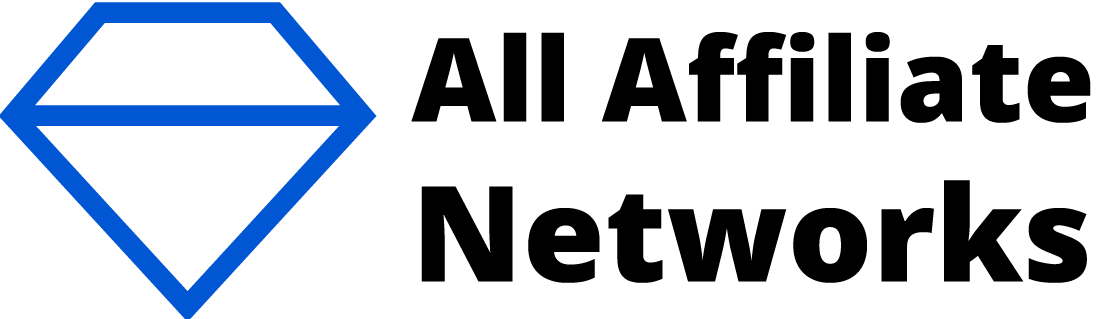What is RichAds?
RichAds is an international ad network with global GEO coverage and ample opportunities for campaign optimization. In addition to such ad formats as push, pop, calendar, and in-page RichAds specializes in domain redirect — a new format that shows high CR. It is already available for private testing. Besides, the platform provides webmasters with the means to monetize their websites.
RichAds started its journey in 2018 as RichPush and has been working with push traffic. Later, the network added pop traffic and became known as RichAds. Currently, traffic volume exceeds 5 billion ad impressions per day.
More advantages of RichAds:
RichAds started its journey in 2018 as RichPush and has been working with push traffic. Later, the network added pop traffic and became known as RichAds. Currently, traffic volume exceeds 5 billion ad impressions per day.
More advantages of RichAds:
- All traffic in RichAds is divided into four Subscribers Lists Groups, where Premium traffic with a consistently high CR value stands out. Managers of the network recommend starting with this type of traffic. The conversion rate of Premium traffic is 61% higher than in the Standard group.
- You can upload up to 10 creatives at once per campaign + receive custom-made creatives to match your offers.
- The platform offers a slew of automatic campaign optimization tools including Target CPA, Automated Rules, Micro bidding, and much more. Find out more about the features at RichAds in the “Create a campaign” section of the website.
RichAds Features
RichAds is packed full of features which make creating a winning ad campaign straightforward and easy.
If you want to suggest a new feature, you can speak to your account manager to share your ideas.
So let’s check out some of the top features of the platform, to help you get a better idea if RichAds is the right ad network for you.
Micro Bidding
Micro bidding helps you optimize your campaigns and improve your campaign performance. It works by allowing you to make custom bids, depending on 13 set variables. This can save you a huge amount of time, as you can adjust your bids for each variable, all from one campaign.
You can use micro bidding to reduce your target CPA by reducing or raising the CPC for each parameter, based on performance. Micro bidding can be set up during campaign creation from the sources tab.
Target CPA
Target CPA is an automatic algorithm that can be applied to your campaigns. It’s used to prioritize high converting sources over low performing traffic sources. This boosts your ad spend efficiency by concentrating on sources which will convert for you at the targeted price.
To use Target CPA, select it as an optimization strategy from the campaign creation tab. After an initial warm up phase, the algorithm will be launched and start to work.
This feature helps to identify converting traffic sources, while filtering out low performing sources and selecting the right bids to get conversions at the target price.
Premium Sources
Push Traffic users can target premium subscriber lists, which include sources that show the highest performance across all verticals and GEOs.
These lists are continuously updated and only include subscribers with a high CR and have a conversion rate of 221% better than remnant inventory lists.
Premium sources can convert up to times higher than average due to better placements and audience lists, so make sure you give them a try.
The software will automatically update new sources that are added unless you turn this off in the settings.
You can also create blacklists and whitelists for specific Publisher IDs (account managers can provide whitelists in Pro and King plans).
It is recommended to create blacklists and whitelists for the best results. Blacklists can be created with the help of the Automated Rules feature. The team can also provide you with whitelists upon request (the option is available for Pro and King plans).
Automated Rules
Creating blacklists for your campaigns can be a tiresome process.
Automated rules make creating blacklists and whitelists a thing of the past by applying set rules to your campaigns that go on working for you around the clock.
You can set rules for publisher IDs, site IDs, OS, creatives, browsers, devices, and campaigns, and choose to increase or decrease bids for each parameter.
It’s the perfect way to streamline your campaign performance, with minimal effort.
Optimizer
As an affiliate, you don’t want to spend hours every day creating and updating your campaigns.
Thankfully, with RichAds new optimization feature, you don’t have to!
Optimizer lets you add a source to the blacklist (or remove it from the whitelist) directly from the statistics page. This includes subscribers lists, publishers, sites, and OS.
You can even use Micro bidding from the statistics page, which simplifies the process of working with multiple campaigns and see how your ads are performing at a glance.
Predictor
Before you start a campaign, you’ll want to know the forecasted traffic volumes.
Predictor lets you analyze traffic volumes based on your targeting selection. It also allows you to see the amount of traffic for different bids, so you can match a profitable bid with the volume of traffic and impressions you need for your offer.
Traffic Predictor only works with the Manual CPC optimization strategy, and can be used to view available volumes of premium sources over a 24-hour period.
Traffic Insights Tool
If you want the freshest data for your campaigns, you should check out the traffic insights tool
Use this feature to view Push and Pop traffic insights by country. It includes the current win rate percent, total impressions, average CPM and top CPM by country, for both desktop and mobile.
It’s just the thing you need to discover profitable Geos worldwide.
Save time on campaign creation by using icons from previous campaigns and get high converting push notification icons from the RichAds pack.
The pace consists of 30-40 icons in 8 verticals, which you can download for free to use in your campaigns. They are designed to work with different devices and OS and have been proven to perform well in Betting, Dating, Finance, Gambling, Nutra, Men’s health, Sweepstakes.
Multiformat
If you ever wanted to test various traffic types at the same time, now you can.
The RichAds Multiformat feature can help you scale your campaigns and identify which channels perform best for your offers.
Simply duplicate your campaigns, including creatives and targeting settings, with just one click, and choose your bid to get started.
If you want to suggest a new feature, you can speak to your account manager to share your ideas.
So let’s check out some of the top features of the platform, to help you get a better idea if RichAds is the right ad network for you.
Micro Bidding
Micro bidding helps you optimize your campaigns and improve your campaign performance. It works by allowing you to make custom bids, depending on 13 set variables. This can save you a huge amount of time, as you can adjust your bids for each variable, all from one campaign.
You can use micro bidding to reduce your target CPA by reducing or raising the CPC for each parameter, based on performance. Micro bidding can be set up during campaign creation from the sources tab.
Target CPA
Target CPA is an automatic algorithm that can be applied to your campaigns. It’s used to prioritize high converting sources over low performing traffic sources. This boosts your ad spend efficiency by concentrating on sources which will convert for you at the targeted price.
To use Target CPA, select it as an optimization strategy from the campaign creation tab. After an initial warm up phase, the algorithm will be launched and start to work.
This feature helps to identify converting traffic sources, while filtering out low performing sources and selecting the right bids to get conversions at the target price.
Premium Sources
Push Traffic users can target premium subscriber lists, which include sources that show the highest performance across all verticals and GEOs.
These lists are continuously updated and only include subscribers with a high CR and have a conversion rate of 221% better than remnant inventory lists.
Premium sources can convert up to times higher than average due to better placements and audience lists, so make sure you give them a try.
The software will automatically update new sources that are added unless you turn this off in the settings.
You can also create blacklists and whitelists for specific Publisher IDs (account managers can provide whitelists in Pro and King plans).
It is recommended to create blacklists and whitelists for the best results. Blacklists can be created with the help of the Automated Rules feature. The team can also provide you with whitelists upon request (the option is available for Pro and King plans).
Automated Rules
Creating blacklists for your campaigns can be a tiresome process.
Automated rules make creating blacklists and whitelists a thing of the past by applying set rules to your campaigns that go on working for you around the clock.
You can set rules for publisher IDs, site IDs, OS, creatives, browsers, devices, and campaigns, and choose to increase or decrease bids for each parameter.
It’s the perfect way to streamline your campaign performance, with minimal effort.
Optimizer
As an affiliate, you don’t want to spend hours every day creating and updating your campaigns.
Thankfully, with RichAds new optimization feature, you don’t have to!
Optimizer lets you add a source to the blacklist (or remove it from the whitelist) directly from the statistics page. This includes subscribers lists, publishers, sites, and OS.
You can even use Micro bidding from the statistics page, which simplifies the process of working with multiple campaigns and see how your ads are performing at a glance.
Predictor
Before you start a campaign, you’ll want to know the forecasted traffic volumes.
Predictor lets you analyze traffic volumes based on your targeting selection. It also allows you to see the amount of traffic for different bids, so you can match a profitable bid with the volume of traffic and impressions you need for your offer.
Traffic Predictor only works with the Manual CPC optimization strategy, and can be used to view available volumes of premium sources over a 24-hour period.
Traffic Insights Tool
If you want the freshest data for your campaigns, you should check out the traffic insights tool
Use this feature to view Push and Pop traffic insights by country. It includes the current win rate percent, total impressions, average CPM and top CPM by country, for both desktop and mobile.
It’s just the thing you need to discover profitable Geos worldwide.
Save time on campaign creation by using icons from previous campaigns and get high converting push notification icons from the RichAds pack.
The pace consists of 30-40 icons in 8 verticals, which you can download for free to use in your campaigns. They are designed to work with different devices and OS and have been proven to perform well in Betting, Dating, Finance, Gambling, Nutra, Men’s health, Sweepstakes.
Multiformat
If you ever wanted to test various traffic types at the same time, now you can.
The RichAds Multiformat feature can help you scale your campaigns and identify which channels perform best for your offers.
Simply duplicate your campaigns, including creatives and targeting settings, with just one click, and choose your bid to get started.
RichAds Payment Options
- RichAds has a minimum deposit of just $100.
- This will grant you access to all the standard features of the platform, including pro support from the team who can assist you with whitelists, creatives, setting up custom rules, optimization tips, and industry inside info (available for Pro and King plans).
- RichAds offer 3 account types that differ according to the deposit sizes. The bigger the deposit, the more perks you will have!
- Payment can be deposited via Credit / Debit card, WebMoney, Wire transfer, and Paxum, with more payment options expected to arrive in the near future.
- There is also a minimum daily payment threshold of $25 which you may want to factor into your budget estimates.
- It’s recommended to start with a budget of between 10 and 30 potential CPAs. So, if your CPA value is $5, the recommended starting budget would be $50-150.
RichAds Support
Personal Account Manager: Yes
Knowledgebase: FAQs and How-to Guides via the RichAds Blog
Support Response Speed: Excellent
Support Rating: Fantastic! RichAds has a team of experienced and dedicated support agents who can assist you with whitelists, creatives, setting up custom rules, optimization tips, and industry inside info.
Contact Methods: hello@richads.com
Sales Managers:
Anastasia: Telegram: @nastyarichads Skype: live:anastasia.zhukovskaya
Maria: Telegram: @MKVRichAds Skype: live:cf4d7ed1dbcdd66
Maxim: Telegram: @richadsmax Skype: live:.cid.549164195b0dcdf2
Knowledgebase: FAQs and How-to Guides via the RichAds Blog
Support Response Speed: Excellent
Support Rating: Fantastic! RichAds has a team of experienced and dedicated support agents who can assist you with whitelists, creatives, setting up custom rules, optimization tips, and industry inside info.
Contact Methods: hello@richads.com
Sales Managers:
Anastasia: Telegram: @nastyarichads Skype: live:anastasia.zhukovskaya
Maria: Telegram: @MKVRichAds Skype: live:cf4d7ed1dbcdd66
Maxim: Telegram: @richadsmax Skype: live:.cid.549164195b0dcdf2
Submit Your Review
Share your honest feedback about this network, and we’ll publish it here!
Fill in the form below, and our team will review your submission. If you’ve encountered any issues with the network, we’ll reach out to their representatives to help resolve the problem as quickly as possible.
Fill in the form below, and our team will review your submission. If you’ve encountered any issues with the network, we’ll reach out to their representatives to help resolve the problem as quickly as possible.