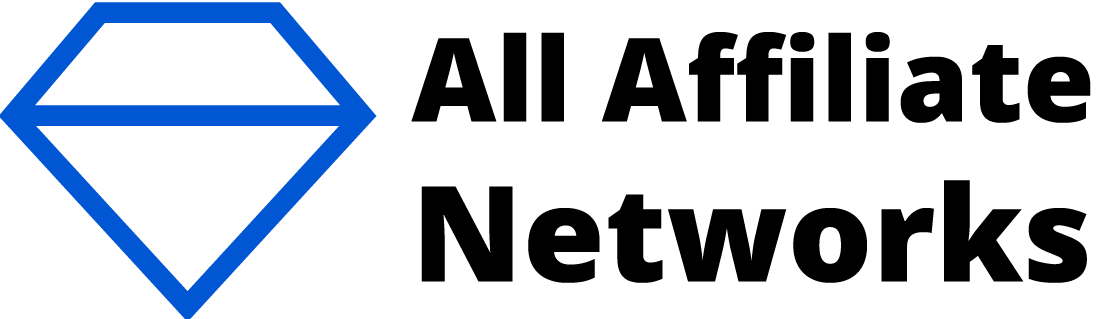What is Adsterra?
Adsterra CPA is a global multi-vertical CPA network with exclusive and direct offers. It was created by marketers and webmasters with over 20 years of experience.
– 200+ tested high converting offers.
– Private offers for large affiliates.
– Hunting certain offers on demand.
– Payouts starting from just $5.
– Verticals: White-hat.
– Working with CPA, CPI, CPL and RevShare flow.
– Personal manager available 24/7.
– 200+ tested high converting offers.
– Private offers for large affiliates.
– Hunting certain offers on demand.
– Payouts starting from just $5.
– Verticals: White-hat.
– Working with CPA, CPI, CPL and RevShare flow.
– Personal manager available 24/7.
Adsterra Features
Every day, the Adsterra team does everything possible to ensure that affiliates get the maximum pleasure from partnering:
- Smartlinks
- Global and custom postback
- No-loss backlink solution
- Broad statistics
Adsterra Offers & Verticals
Adsterra provides access to its latest offers only after registration. After logging into a personal account, the user can choose public offers or private ones that require passing additional moderation: submit an application and answer the questions to clarify the details.The Adsterra offers number is 90+ in 23 verticals: VPN, Utility, Software, Cleaners, Antivirus, Dating, Gaming, Gambling, Sweepstakes, Subscriptions, and others.
Adsterra accepts any traffic if it is clean: push, popunder, banners, Facebook traffic, other social traffic, etc. But accounts with fraud and bot traffic are banned. More information you can find on the offer’s pages and some offers also have additional restrictions.
Adsterra accepts any traffic if it is clean: push, popunder, banners, Facebook traffic, other social traffic, etc. But accounts with fraud and bot traffic are banned. More information you can find on the offer’s pages and some offers also have additional restrictions.
Adsterra Payment & Investment
- At Adsterra, you can find a plethora of payment options, according to your convenience:
Once all the conditions are met, your first payment will be scheduled within two weeks, adhering to the following rules:
Payouts:
- If the minimum payout is achieved between the 1st and 15th of the month, your payment will be processed on the 1st or 2nd day of the subsequent month;
- If the minimum payout is reached between the 16th and the end of the month, expect your payment on the 16th or 17th of the following month.
Adsterra Support
If an affiliate marketer encounters a problem, the user can contact the support team for help directly on the website in the Support section or via messengers (Telegram and WhatsApp), Skype, email. Personal manager will answer any question within one working day.
Chat Box
To start a dialogue with an account manager on the website, click on the round red button in the lower right corner and select “Send us a message”.
Support Ticket
One more way to contact the support team is the Support block on the left side of the menu bar. If you have an issue, just open the support, click “Submit new ticket”.
Chat Box
To start a dialogue with an account manager on the website, click on the round red button in the lower right corner and select “Send us a message”.
Support Ticket
One more way to contact the support team is the Support block on the left side of the menu bar. If you have an issue, just open the support, click “Submit new ticket”.
Adsterra
Average Rating
Average Rating

Your Reviews
Submit Your Review
Share your honest feedback about this network, and we’ll publish it here!
Fill in the form below, and our team will review your submission. If you’ve encountered any issues with the network, we’ll reach out to their representatives to help resolve the problem as quickly as possible.
Fill in the form below, and our team will review your submission. If you’ve encountered any issues with the network, we’ll reach out to their representatives to help resolve the problem as quickly as possible.